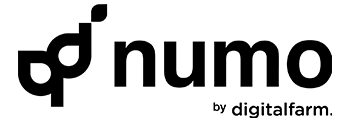The Importance of Mobile-Friendly Website Design for SEO Success

In today’s digital era, a mobile-friendly website is no longer optional but a necessity. With more and more people accessing websites through smart devices, ensuring a seamless mobile experience has become a critical part of SEO strategy. To help with this, partnering with a professional SEO agency can be highly beneficial. This blog explores why mobile-friendly website design is vital for SEO success and provides actionable tips to optimize your site for mobile-first indexing.
What is a Mobile-Friendly Website?
A mobile-friendly website is built to provide a great browsing experience on smaller screens like smartphones and tablets. Key features include easy navigation, readable text, and fast-loading pages. These websites ensure all content is accessible without needing to zoom in or scroll too much.
Mobile-friendly sites often use responsive design, which means the layout automatically adjusts to fit the user’s device screen size. This design makes the site user-friendly and helps it rank better in search engines, leading to higher user engagement.
The Importance of Mobile-Friendly Design for SEO
- Mobile-First Indexing and SEO Rankings
Google now uses mobile-first indexing, meaning the mobile version of a site is considered the primary version for ranking. If your website is optimized for mobile, it could help your SEO performance. Mobile-first indexing SEO ensures that search engines view your site like mobile users. - Improved User Experience (UX)
A mobile-friendly design helps keep users engaged by providing a smooth browsing experience. When users stay engaged, they tend to spend more time on your site and leave less often. This can improve your SEO. - Faster Load Times for Better Rankings
Fast-loading pages are essential for mobile SEO. Websites that load quickly on mobile devices rank higher in search results because page speed is an important factor for Google. - Reduced Bounce Rates
Users want smooth experiences on mobile. If they find slow or messy mobile pages, they are likely to leave, which leads to high bounce rates. Optimizing mobile SEO helps keep visitors on your page longer and shows search engines that your site is relevant.
Key Elements of a Mobile-Friendly Website
1. Responsive Design
Responsive websites change their layout based on the screen size. This ensures a consistent experience for users on all devices and is essential for mobile-friendly design. A responsive design keeps visuals steady, making it easier for users to engage with your content. It also helps with better SEO, as search engines prefer sites that offer a smooth experience across different devices.
2. Fast Loading Speed
Page speed affects how users experience your site and how well you rank in search engines. Use tools like Google’s PageSpeed Insights to check and improve how quickly your site loads on mobile devices. A fast-loading site can lower bounce rates, which helps keep users interested. Sites that load quickly are more likely to keep visitors and boost conversion rates.
3. Optimized Images
High-resolution images can slow down your mobile site. To make your site load faster, optimize images without losing quality. Use lazy loading to delay image loading until users need them, which helps the initial page load faster. Make sure your images are the right size for different screens to avoid using extra data.
4. Fonts and Button Sizes
Make sure fonts are big enough to read on small screens and that buttons are easy to tap. Don’t make users zoom in or have trouble using your content. Using the right font size and spacing for buttons helps everyone, especially those with limited dexterity. Good design choices make it easier and more satisfying for users.
5. Simple Navigation
Mobile users like fast and easy navigation. Use clear menus and reduce the number of steps needed to find important content. Keep essential links easy to see, usually at the top of the page or in a collapsible menu. Make sure navigation labels are simple and clear to help users find their way easily.
6. Optimized content for Mobile SEO
Mobile-friendly sites make sure all content—text, images, and videos—loads correctly without any distortions. This is important for keeping your rankings under Google’s mobile-first indexing SEO rules. Use short paragraphs and clear language to make it easy to read on smaller screens. Regularly check how content looks on different devices to ensure everything displays correctly.
Ways to Make Your Website Mobile-Friendly
1. Use a Mobile-First Design Approach
Start designing for smaller screens first. Then expand to larger screens. This way, the mobile experience is prioritised. By focusing on mobile-first, you ensure that essential features are optimized from the beginning. This approach helps streamline your site’s design, making it more efficient for all devices.
2. Implement Responsive Web Design
Make your website responsive. This ensures it adapts well to different screen sizes, providing a consistent experience on all devices. Responsive design reduces the need for multiple versions of your site, saving maintenance time. It also allows users to enjoy the same quality of interaction regardless of the device they use.
3. Optimize Page Load Speed
Compress images to reduce their size without losing quality. Minify code such as CSS, JavaScript, and HTML to remove unnecessary elements. Enable browser caching to help returning users load pages faster. Use a Content Delivery Network (CDN) to speed up content delivery worldwide. Faster load times lead to better user retention, which boosts your search rankings. Speed optimization can also reduce the data usage for visitors, making your site more accessible.
4. Simplify Navigation
Make your site easy to navigate. Use clear menus and buttons that are simple to tap. Reduce the number of clicks needed to access information. Ensure main navigation items are visible and sub-menus are clearly structured. Simplifying navigation helps users find what they need quickly, which increases their time on your site and improves user satisfaction.
5. Use Readable Fonts and Large Buttons
Choose fonts that are easy to read on small screens. Make sure the text is large enough to avoid zooming in. Ensure buttons and clickable elements are big enough for easy tapping. Spacing between buttons is important to prevent accidental taps, especially on touchscreens. Select fonts that maintain clarity even when scaled down for smaller screens.
6. Focus on Core Web Vitals
Pay attention to the Largest Contentful Paint (LCP), First Input Delay (FID), and Cumulative Layout Shift (CLS). These metrics help improve both user experience and SEO. Ensuring your site meets these benchmarks can lead to higher rankings in search engine results. Core Web Vitals highlight the importance of stability and responsiveness, making your site more reliable.
7. Limit Pop-Ups and Interstitials
Avoid pop-ups that block the main content. These can annoy users and are penalised by Google. If you need interstitials, make sure they don’t interfere with browsing. Use pop-ups only when necessary and ensure they are easy to dismiss. Always provide value through any interstitials you use, such as quick offers or important information.
8. Optimize Images and Media
Use formats like WebP for high-quality images with smaller file sizes. Ensure your images are responsive and adapt to the screen size. optimize videos to autoplay only when appropriate, and use formats that reduce loading times. Alt text and captions also help make images more SEO-friendly and accessible.
9. Use Accelerated Mobile Pages (AMP)
AMP can help your pages load faster on mobile devices. While not essential for all sites, AMP can boost load times and improve SEO. Implement AMP for key pages like blog posts and landing pages to enhance performance. This can improve user engagement by providing a seamless browsing experience.
10. Test on Mobile Devices
Test your site regularly on various mobile devices. This helps you ensure it performs well on different screen sizes. Use tools like Google’s Mobile-Friendly Test to spot any issues. Manual testing on popular device models ensures you catch issues automated tools might miss. Regular testing helps you maintain a high-quality mobile experience as trends and technology evolve.
11. Keep Content Short and Clear
Break content into shorter paragraphs. Use bullet points and headings to make it easier to read. This improves engagement on mobile screens. Prioritise the most important information at the top of the page to grab users’ attention quickly. Simplifying content reduces the cognitive load for mobile users.
12. Optimize for Voice Search
Use natural language and question-based keywords. Many people use voice search on their mobile devices, so optimise your content for this. Create content that answers common questions in a conversational tone. Voice search optimisation can improve your chances of appearing in featured snippets.
13. Minimise Redirects
Reduce redirects, as they can slow down your site. This is especially important for mobile users who expect fast loading. Fewer redirects mean quicker page loads, which enhances user experience. Regularly audit your site to remove any unnecessary redirects and keep your navigation efficient.
14. Use Schema Markup
Add structured data to your site. This helps search engines understand your content and improves the chances of appearing in rich results. Schema markup can help your site stand out in search results, providing more information to users. Implementing this can increase your click-through rates and improve overall SEO.
15. Ensure Fast Mobile Load Times
Make sure your pages load in under three seconds. Use Google’s PageSpeed Insights to check your speed and make changes if needed. Faster load times contribute to a better user experience, especially for visitors with slower data connections. Prioritising speed helps retain users who may abandon slow sites.
16. Regularly Monitor and Update
Keep an eye on your mobile performance using Google Search Console. Adjust your strategy as needed to stay up to date with the best mobile SEO practices. Regular updates help you address any new issues that may arise from algorithm changes or evolving mobile technology. Consistent monitoring allows you to optimize for new opportunities and trends.
The Benefits of a Mobile-Friendly Website
A mobile-friendly website design not only enhances user experience but also brings significant SEO advantages. With mobile-first indexing becoming the standard, websites that are optimized for mobile enjoy:
- Higher search engine rankings: Google rewards mobile-friendly sites with better visibility.
- Increased traffic and engagement: A seamless experience keeps users on your site longer.
- Improved brand credibility: A site that works flawlessly on mobile builds trust and professionalism.
- Better conversion rates: Easy-to-navigate mobile sites lead to higher conversions and sales.
To stay ahead in the digital landscape, businesses should focus on incorporating these best mobile SEO practices into their website strategies.
Conclusion
Mobile-friendly website design is no longer an option but a necessity for SEO success. As more people rely on smartphones for browsing, Google’s mobile-first indexing SEO framework highlights the need for seamless mobile experiences.
By prioritising responsive design, fast loading speeds, and simplified navigation, you align your website with the best mobile SEO practices. Regular testing and mobile SEO optimization will ensure your site meets the expectations of users and search engines alike.
For expert assistance in making your website mobile-friendly and boosting your search rankings, contact consult with an SEO company in Dubai to fine-tune your strategy.
By embracing mobile SEO optimization, you’ll not only enhance user experience but also achieve sustainable SEO success in an increasingly mobile-first world.