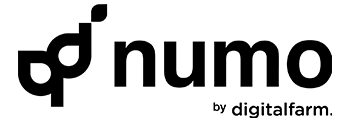How to Speed Up a Website: A Complete Guide for Better Performance and SEO

When a customer visits a restaurant and experiences slow service, the restaurant will often end with a bad review and fewer customers. Similarly, a slow page speed results in poor search engine rankings, lower overall site traffic, and negative user experiences. In the digital world, every second counts. Web speed—also known as page speed—is the time your website loads completely and becomes usable. Businesses in UAE rely on top digital agencies to provide SEO solutions in UAE for faster website that provides a seamless user experience and ranks higher on search engines. This blog explores the importance of web speed, how it impacts SEO, how to measure it, and practical ways to improve website speed effectively.
What is Web Speed?
Web speed refers to how fast all the elements of a web page are loaded for the visitors to interact with it. The elements include images, text, and videos. Web speed includes both perceived speed (how fast the content appears) and actual speed (when the page becomes fully interactive). There are several technical elements that influence the page speed:
- First Contentful Paint (FCP): This metric measures how soon users see the first visual element.
- Time to First Byte (TTFB): Refers to the time the server takes to respond and send the first data.
- Time to Interactive (TTI): This metric focuses on on the gap between displaying content and usability.
Why Web Speed Is Important for SEO
Google and other search engines prioritise websites that offer a fast experience. Here’s how website speed and SEO ranking are connected:
1. Higher Search Rankings
Web speed is one of the ranking factor that is considered by Google, due to which fast loading websites are given preferences. Regardless of how good the content is, if the website is slow it will lower the search results. Websites that are costantin delivering fast load times are more likely to take top positions in SERPs.
2. Improved User Engagement
Its human nature to consider a fast loading website more reliable and professional. When a website loads within the first 3 seconds, visitors are more likely to explore it further. Sites with fast speeds encourage users to browse multiple pages, improving engagement metrics. Users are more inclined to engage with interactive elements, such as forms or product pages, when the site responds quickly. Moreover, seamless browsing boosts trust, encouraging visitors to return in the future, further enhancing engagement metrics over time.
3. Lower Bounce Rates
Users can leave the website before it fully loads, if theres a delay of even a second. Bounce rate is a critical factor for SEO and it requires faster pages. A reduced bounce rate signals to search engines that your content is relevant and valuable to users, improving your chances of ranking higher. Simultaneously, frequent bounces can damage your SEO efforts, as Google interprets this behaviour as a sign of poor user experience.
4. Mobile-First Indexing
Google primarily considers the mobile version of websites for rankings. Mobile users expect instant access to information, making page speed optimization crucial for both mobile and desktop experiences. Slow mobile experiences often lead to abandoned sessions, which can impact SEO performance negatively. Fast-loading mobile pages not only improve rankings but also enhance accessibility for users on the go, creating a positive impression of your brand.
5. Core Web Vitals Impact
Google’s Core Web Vitals metrics, such as Largest Contentful Paint (LCP) and Cumulative Layout Shift (CLS), evaluate the speed and stability of a site. Websites that score well in these areas tend to rank higher. These metrics reflect how quickly users can view and interact with meaningful content on your page, contributing to SEO performance. Achieving good scores in Core Web Vitals ensures your site remains competitive as search engines continue emphasizing page experience.
How to Measure Website Speed
To improve website speed, SEO specialist in Dubai majorly use Google PageSpeed Insights to understand where your site stands. However, here are several other free tools that offer insights and help identify errors.
1. Google PageSpeed Insights
This tool analyses your website’s speed for both mobile and desktop and assigns a score between 0 and 100. A higher score indicates better performance. It also suggests improvements such as image compression or script minimisation.
2. GTmetrix
GTmetrix provides a detailed breakdown of your page’s loading time and identifies elements that slow it down. You can also compare your site’s performance across different locations.
3. Pingdom Website Speed Test
Pingdom helps you understand how your website performs in different regions. It measures load time, page size, and the number of requests your site makes.
4. WebPageTest
This tool simulates real-world conditions by testing your site’s speed under different network speeds and browser types. It also offers a waterfall chart, showing how long each element takes to load.
Standard Page Load Time
The standards many have been using for page speed come from research conducted by a survey by Geoff Kenyon. In his study, he compares website speed against the rest of the web.
- If your site loads in 5 seconds, it is faster than approximately 25% of the web;
- If your site loads in 2.9 seconds, it is faster than approximately 50% of the web;
- If your site loads in 1.7 seconds, it is faster than approximately 75% of the web;
- If your site loads in 0.8 seconds, it is faster than approximately 94% of the web.
Effective Ways to Improve Website Speed
Optimising website speed involves multiple techniques, from server upgrades to file management. Here’s a detailed look at the most effective strategies.
1. Optimize Images
Images often take up the most space on a page. Here are ways to manage them:
- Use Proper Formats: Use JPEG for photos and PNG for graphics with transparent backgrounds. Modern formats like WebP reduce file size while maintaining quality, further improving load times. Choosing the right format ensures that the page remains visually appealing without compromising performance.
- Compress Images: Tools like TinyPNG reduce file sizes without compromising quality. This not only decreases bandwidth usage but also improves user experience on slower networks. Compressed images also enhance mobile performance, ensuring faster loading across devices.
- Use WebP Format: This modern format offers superior compression compared to PNG and JPEG. WebP is increasingly supported by browsers, providing better load speeds without sacrificing clarity. Including fallback formats ensures compatibility across older browsers.
- Enable Lazy Loading: Only load images when they are needed, improving initial load times. This technique prioritizes content that users see first, reducing waiting times. Lazy loading is especially effective on image-heavy pages, preventing unnecessary resource usage.
2. Enable Browser Caching
- Browser caching stores some elements, like CSS or JavaScript files, on the visitor’s device. When the user revisits your site, these elements don’t need to be loaded again, making the page load much faster.
- Set Expiration Headers: Define how long files remain cached on the user’s browser. Longer caching periods reduce server requests and improve repeat visit speed. However, ensure essential updates to the site are reflected by adjusting cache settings when needed.
- Use Cache-Control Headers: Cache headers provide the browser with instructions on whether to fetch new content or rely on stored files. This reduces unnecessary data transfers and minimizes latency. Implementing browser caching also lessens the load on your web server.
3. Reduce HTTP Requests
Each resource on a web page requires a separate HTTP request, which increases load time. To reduce these requests:
- Combine CSS and JavaScript Files: Consolidate multiple files into one. Fewer files mean fewer server requests, speeding up load times. This also simplifies the browser’s task of parsing the code.
- Inline Critical CSS: Load essential CSS directly within the HTML. This ensures critical elements load immediately, enhancing perceived performance. Critical inlining improves speed for above-the-fold content, preventing delays in rendering.
- Minimize Third-Party Scripts: Limit the number of external scripts used on your site. Many third-party elements add unnecessary bulk, slowing down the site. Evaluate and remove redundant plugins or widgets to further enhance speed.
4. Minify CSS, JavaScript, and HTML
- Minification removes unnecessary spaces, line breaks, and comments from code. Minified code is smaller, which speeds up download times.
- Use Automation Tools: CSSNano and UglifyJS are tools that automate the minification process. Automating minification ensures that changes to the code are immediately optimized. This saves time and reduces the risk of human error in manual code adjustments.
- Combine Minification with Compression: After minifying, use GZIP to further reduce file sizes. Together, these techniques maximize speed improvements by reducing the amount of data transferred. Smaller files ensure faster page delivery across devices and networks.
5. Use a Content Delivery Network (CDN)
- A CDN distributes your website’s content across multiple servers around the world. When a visitor accesses your site, the CDN serves files from the closest server, reducing latency and speeding up delivery.
- Improve Global Reach: A CDN ensures fast load times regardless of the user’s geographic location. This is essential for international websites catering to a global audience. CDN also provides redundancy, ensuring uptime even if one server fails.
- Optimize for Mobile Users: Mobile users benefit from reduced latency, especially on slower networks. A CDN accelerates load times for mobile devices, improving user experience and SEO rankings.
6. Enable GZIP Compression
- GZIP reduces the size of your HTML, CSS, and JavaScript files before sending them to the user’s browser. Smaller files download faster, improving page load speed.
- Enable GZIP via Your Server: Most servers, including Apache and NGINX, support GZIP compression. Implementing this feature only requires minor changes to server configuration files. GZIP ensures faster delivery without compromising functionality.
- Verify Compression with Tools: Use online tools like Check GZIP to ensure it’s working properly. Regular checks help maintain optimal speed and detect issues early.
7. Choose Fast and Reliable Hosting
- Your hosting provider significantly affects web speed. If your site is hosted on a shared server, it may load slowly during peak times.
- Consider VPS or Dedicated Servers: These hosting plans offer better resources and isolation. They prevent traffic spikes on other sites from affecting your website. Cloud hosting is another scalable option, providing dynamic resource allocation.
- Evaluate Uptime and Response Time: Choose a hosting provider with reliable uptime and fast response times. Regular monitoring ensures consistent performance during critical periods.
8. Limit Redirects
Redirects add extra HTTP requests, which slow down the site. Audit your site for unnecessary redirects and eliminate them wherever possible.
- Use 301 Redirects Sparingly: Use 301 redirects only when absolutely necessary for permanent changes. Avoid chaining multiple redirects, as each one adds to load time. Managing redirects carefully ensures better SEO and faster load speeds.
- Monitor Redirects with Tools: Tools like Screaming Frog help identify redundant redirects. Regular audits ensure your website remains streamlined and fast.
9. Optimize Fonts
Web fonts can slow down page speed, especially if you use several styles.
- Limit Font Families and Weights: Stick to essential fonts to reduce file sizes. Every extra font weight adds load time, so use them strategically. This practice improves both aesthetics and performance.
- Use Font Subsetting: Include only the characters you need in your web fonts. Subsetting reduces the font file size, speeding up delivery. This technique is especially useful for multilingual sites.
10. Use Lazy Loading for Videos
Similar to images, you can use lazy loading for videos to ensure they load only when necessary. This reduces the load time of the initial page and enhances user experience.
- Enable Placeholder Thumbnails: Use a static image as a placeholder for videos. This improves initial load time and provides a better visual experience. Visitors can interact with the thumbnail to load the full video when needed.
- Defer Embedded Videos: Load video players only after the page content has loaded. Deferring ensures the page appears ready sooner, reducing bounce rates.
11. Implement AMP for Mobile Pages
Accelerated Mobile Pages (AMP) are lightweight, stripped-down versions of web pages designed for fast loading on mobile devices. AMP pages load instantly and are favoured by search engines for mobile indexing.
- Boost Mobile SEO: AMP pages often receive higher rankings in mobile search results. They are designed to meet Google’s Core Web Vitals requirements for speed and stability. Faster mobile pages also improve user engagement and conversion rates.
- Enhance Visibility in Search Features: AMP pages may appear in Google’s Top Stories carousel, increasing visibility. This offers additional SEO benefits for news sites and blogs.
12. Optimize Your Database
For websites with dynamic content, like WordPress sites, a bloated database can slow things down. Regularly clean your database by removing old data, deleting unnecessary plugins, and optimizing tables.
- Use Database Optimization Plugins: Tools like WP-Optimize help clean and optimize your database. These plugins automate routine maintenance, saving time and effort. Regular optimization reduces query time, improving performance.
- Remove Expired Transients: Temporary data stored in the database can accumulate over time. Cleaning expired transients improves both database size and query speed.
13. Prefetching and Preloading Resources
Prefetching allows the browser to load resources likely to be needed soon. Preloading tells the browser to prioritize loading essential assets, ensuring they are ready when the user interacts with them.
- Use Rel=”prefetch” for Anticipated Resources: Prefetching helps load resources needed for upcoming pages. This reduces wait times when users navigate within your site. Prefetching improves the smoothness of user interactions.
- Preload Critical Assets: Ensure fonts and images essential to the user experience load immediately. Preloading improves perceived performance and enhances SEO rankings.
14. Monitor Plugins and Themes
For content management systems like WordPress, too many plugins can negatively impact speed. Use lightweight themes and audit your plugins to ensure you only keep the necessary ones.
- Evaluate Plugin Impact: Use tools like Query Monitor to identify slow plugins. Deactivating heavy plugins speeds up both the backend and frontend of your site. Choosing optimized themes further enhances performance.
- Update Plugins and Themes Regularly: Outdated plugins can introduce performance issues and security risks. Keeping them updated ensures compatibility with the latest web standards. Regular updates also improve functionality without slowing down your site.
Conclusion
Website speed is a crucial factor that directly impacts user experience, search engine rankings, and overall site performance. A fast website ensures visitors stay engaged, reduces bounce rates, and improves conversion rates. Search engines like Google prioritise fast-loading sites, making page speed optimization essential for businesses that want to stay competitive.
To improve website speed, start by measuring your current performance using tools like Google PageSpeed Insights and GTmetrix. Then, implement strategies such as optimizing images, enabling caching, reducing HTTP requests, and using a reliable hosting provider. Advanced techniques, like lazy loading, CDN integration, and database optimization, can further enhance your site’s performance.
By following these best practices, you’ll not only create a seamless user experience but also boost your website speed and SEO ranking, ensuring your site thrives in the competitive online space. Stay proactive by regularly monitoring your site’s performance and updating your optimization techniques to keep up with evolving web standards.