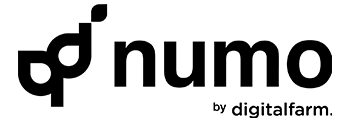What is Canonical URL? How to Solve Duplicate Content Issue

Imagine you’re running a company and you send out three identical proposals to the same client—one by email, one by post, and one through your website. The client receives all three and thinks, “Which one should I take as the final version?”
The same thing happens online. When Google sees the same content on multiple pages of your website, it gets confused about which version to prioritise in search results. That’s where a canonical URL steps in—it tells Google which version is the official one, helping your site avoid duplicate content issues and maintain strong SEO.
What is Canonical URL?
The word “canonical” sounds a bit serious, doesn’t it? But it’s really simple.
A canonical URL is the version of a webpage that you want search engines to treat as the main or original one. It tells Google: “Hey, this is the page that should show up in search results—not the other duplicates.”
Let’s say you sell trainers. You have this same shoe on your website in different colours, sizes, and with different filters. So you might end up with:
- www.shoestore.com/trainers
- www.shoestore.com/trainers?colour=red
- www.shoestore.com/trainers?size=9
- www.shoestore.com/trainers?sort=popular
Even though they all show the same product, they have different URLs. This is what causes duplicate content.
So what do you do? You pick one of them—like www.shoestore.com/trainers—as the main version and tell Google that this is the canonical URL.
You can do this by adding a simple line of code to the head of your webpage:
<link rel="canonical" href="https://www.shoestore.com/trainers" />
That’s it! You’ve told search engines which one is the real deal.
Why is a Canonical URL Important?
You might be thinking, “If the content is the same, why does it matter?”
Here’s why:
1. Better SEO performance
When you use canonical URLs, your website doesn’t split its ranking power between duplicates. All the credit goes to the main version.
2. Avoiding Google confusion
If Google sees lots of pages with the same content, it might pick the wrong one—or none at all—to show in search results.
3. Cleaner reports
Tools like Google Analytics won’t confuse you with five different versions of the same page.
4. Prevents penalties
Duplicate content can sometimes look like you’re trying to trick search engines (even when you’re not). Using canonical URLs helps you stay safe.
How to Solve Duplicate Content Issues
Now that you know what is canonical URL, let’s look at how you can deal with the issue of duplicate content step-by-step.
1. Use Canonical Tags
This is your first and most important fix. As explained above, add a canonical tag to the head section of your duplicate pages. Make sure every duplicate points to the main version.
For example, if you have several filtered product pages, they should all include:
<link rel="canonical" href="https://www.shoestore.com/trainers" />
2. Use 301 Redirects
Sometimes, you don’t need the duplicate pages at all. If you have two pages that do the same thing, just redirect one to the other. A 301 redirect is like putting up a sign that says, “This page has moved permanently.”
So instead of keeping both:
- www.site.com/about
- www.site.com/about-us
…just redirect one to the other.
3. Consistent Internal Linking
Link to the main version of a page every time. If you keep linking to the duplicate, Google will get mixed signals.
So, in your blogs, footers, and menus, always link to:
www.shoestore.com/trainers
Not www.shoestore.com/trainers?sort=popular
Using SEO-friendly URLs also helps here. Clean, simple links are easier for both humans and search engines. To learn more, check out the blog on how to create SEO friendly URLS.
4. Set Preferred Domains in Google Search Console
You can tell Google whether you prefer www.yoursite.com or just yoursite.com (without the www). Pick one and stick with it everywhere
5. Avoid Publishing the Same Blog in Multiple Places
If you guest-post on other sites, don’t copy-paste the same blog onto your own site. Google might treat it as duplicate content. If you do repost it, make sure to use a canonical tag pointing to the original.
Or, you can rewrite it so that it’s unique.
6. Use Noindex Tag for Less Important Pages
There are some pages you don’t need Google to index—like printer-friendly versions or thank-you pages. Use a noindex tag to keep them out of search results:
<meta name="robots" content="noindex">
Real-Life Example
Let’s say you’re a restaurant in Dubai. You have a lunch menu and a dinner menu—but they both show the same items.
You’ve created:
- www.foodhubdubai.com/menu/lunch
- www.foodhubdubai.com/menu/dinner
Google might think this is duplicate content.
To fix this, you pick one of them—say, the lunch menu—and make it the canonical URL. Then, on the dinner menu page, you add:
<link rel="canonical" href="https://www.foodhubdubai.com/menu/lunch" />
Problem solved. Google knows which one to rank.
Mistakes to Avoid
Here are some common issues people face when using canonical URLs:
- Pointing to the wrong version – Always link to the page that should rank.
- Self-canonicals missing – Every main page should also have a canonical tag pointing to itself.
- Mixing canonical and redirect – If you’re redirecting a page, you usually don’t need a canonical tag.
- Using relative URLs – Always use the full URL in your canonical tag, not just /trainers.
Final Thoughts
Duplicate content can hurt your website’s visibility and ranking. But now that you understand what is canonical URL, you have a powerful tool to fix it.
Think of canonical URLs as name tags for your web pages. They tell search engines, “This is the one to remember.” It’s a simple step that can make a huge difference in your SEO.
If all this sounds a bit too technical, don’t worry—you don’t have to do it alone. Working with the best SEO agency in Dubai can make sure your website is set up properly from the start.
From SEO-friendly URLs to fixing duplicate content, good SEO makes your website easier to find, easier to trust, and better for business.