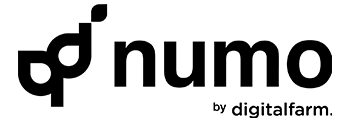What is Indexing in SEO? A Beginner’s Guide to Getting Found on Google

If you’ve ever wondered how Google decides which pages to show in search results, you’re not alone. There’s a whole process behind it, and one key step in that journey is indexing.
So, what is indexing in SEO? Simply put, indexing is how search engines store and organise content after crawling it so it can appear in search results when someone types a relevant query. Without indexing, your web page might as well be invisible online.
Whether you’re running a blog, an e-commerce site, or a service page, understanding how indexing works is crucial if you want people to actually find your content. It all starts with having the right setup, including a solid sitemap for better indexing.
Crawling vs Indexing: What’s the Difference?
Before we dive deeper, let’s clarify two terms that are often confused: crawling and indexing.
- Crawling is when search engine bots (like Googlebot) go through your site and follow links to discover new or updated content.
- Indexing happens after that. If the bot decides your page is worth storing, it adds the content to its search index.
Think of crawling as a librarian scanning through books, and indexing as adding the right books to the library catalogue so readers can find them.
Indexing in SEO
In SEO terms, indexing is the process by which search engines like Google analyse the content on your page and decide whether (and where) to include it in their database. If a page is indexed, it means it has the potential to appear in search results.
Here’s how it works in simple terms:
- Discovery: Googlebot finds your page through internal links, backlinks, or your sitemap.
- Crawling: It scans the page’s HTML, checking for relevance and quality.
- Indexing: If all goes well, the page gets stored in Google’s index and can now appear in search queries.
If your page isn’t indexed, it won’t rank.
Why Is Indexing Important?
Now that you understand about indexing in SEO, let’s talk on why it really matters.
1. Visibility in Search Results
If your page isn’t indexed, it’s practically non-existent to search engines. Indexing is the bare minimum for SEO success.
2. Traffic Potential
Only indexed pages can generate organic traffic. Without it, you’re relying solely on direct traffic or paid ads.
3. Discoverability of Updates
When Google re-indexes your pages, it also picks up on content changes. This is crucial if you’re updating old blog posts or launching new services.
How to Check If Your Pages Are Indexed
Here are three simple methods:
1. Use Google Search
Type this into the search bar:
[site:yourwebsite.com/page-url]
If the page appears, it’s indexed.
2. Google Search Console
Head to the “URL Inspection” tool and enter the page link. It will show you whether the page is indexed and, if not, why.
3. SEO Tools
Platforms like Ahrefs, SEMrush, and Screaming Frog also provide indexing status as part of their audits.
How to Make Sure Your Pages Get Indexed
Let’s say you’ve created an amazing blog post, but it’s not showing up anywhere. What now? Here’s how to get Google’s attention:
1. Submit a Sitemap
A sitemap is like a roadmap of your website, helping search engines discover all your important pages. Submitting your sitemap through Google Search Console can fast-track the indexing process. You can learn more about creating a sitemap for better indexing here.
2. Internal Linking
Linking to your new page from existing pages helps Googlebot find it faster.
3. Use Fetch as Google
Inside Google Search Console, this tool allows you to manually request indexing of a URL.
4. Ensure Mobile-Friendliness
Google primarily indexes the mobile version of your site. A mobile-friendly design helps you get indexed quickly.
What Can Prevent Indexing?
Sometimes, even when you’ve done everything right, your page doesn’t get indexed. Why? Here are some common culprits:
1. Noindex Tag
This HTML tag tells search engines not to index the page. Double-check that it’s not being used unintentionally.
2. Blocked by Robots.txt
Your site’s robots.txt for indexing can either allow or disallow bots from crawling specific sections. If you accidentally block bots, those pages won’t get crawled or indexed.
3. Duplicate Content
If your content is very similar to other pages (yours or someone else’s), Google might choose not to index it.
4. Thin Content
Pages with very little useful information may be skipped over.
How Often Does Google Index a Website?
There’s no one-size-fits-all answer. Some pages get indexed within hours, while others take days or weeks. It depends on factors like:
- Domain authority
- Crawl budget
- Frequency of updates
- Internal and external links
To speed things up, keep your site structure clean and your content valuable.
How Indexing Affects SEO Rankings
Getting indexed is the first step. Ranking comes next. But indexing does influence ranking indirectly. Here’s how:
- Indexed pages are eligible to rank. No index = no ranking.
- Faster indexing = faster SEO feedback. You’ll know sooner whether your new content is performing well.
Indexed updates = refreshed rankings. When you update old content and it gets reindexed, it could help improve your ranking.
Get Indexed, Get Ranked…
So, to wrap up, what is indexing in SEO? It’s the gatekeeper process that determines whether your page is included in Google’s searchable database. If it’s not indexed, it can’t rank. And if it can’t rank, it can’t be found.
That’s why making indexing easy for search engines should be one of your first priority tp start with SEO in Abu Dhabi. Use a sitemap, avoid robots.txt blocks, and make sure your content is worth indexing.
If you’re serious about growing your site’s visibility, don’t just focus on keywords and backlinks; make sure your content is actually being seen by search engines. And indexing is where that visibility begins.
Would you like help auditing your site’s index status or creating a sitemap? We’re here to help. Let’s get your pages seen.