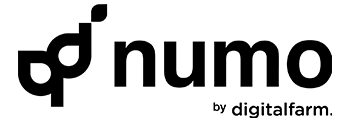What is Robots.txt and Why It Matters for SEO

When it comes to SEO, people often focus on keywords, backlinks, or content. But there’s a tiny text file sitting quietly on your website that can make a big difference — and it’s called robots.txt.
Now, if you’re wondering what is robots.txt and why it even matters for your SEO strategy, you’re in the right place. Whether you’re a small business owner, a marketer, or just someone managing a website, this blog will break it all down in simple terms.
Before we dive in, if you’re unsure about where your website stands in terms of crawlability, indexing, and SEO health, it might be a good idea to connect with the best SEO agency in the UAE for a full audit. Now let’s get into it.
What Is Robots.txt?
Think of robots.txt as a set of instructions for search engines — like Googlebot — telling them what parts of your website they can and cannot access.
It’s a simple text file that sits in the root directory of your site (you’ll often see it at yourwebsite.com/robots.txt). Inside this file, you write rules that guide search engine bots on what to crawl and what to leave alone.
Here’s a very basic example:
makefile
User-agent: *
Disallow: /private-folder/
Translation: “Hey, all search engine bots — please don’t go snooping around the ‘private-folder’ section of my site.”
So the next time someone asks you what is robots.txt, you can say: “It’s like a bouncer for your website that decides who gets in and who doesn’t.”
Why Does Robots.txt Matter for SEO?
Good question. If your website doesn’t have millions of pages, you might think robots.txt doesn’t apply to you. But it actually plays a critical role in how search engines interact with your site — and that can directly impact your rankings.
Here’s why it matters:
1. Controls What Search Engines See
Not every page on your site needs to be indexed. You might have admin pages, test environments, duplicate content, or internal search results pages that don’t offer value to users.
Using a robots.txt file, you can prevent these pages from being crawled and cluttering up Google’s view of your site.
For example:
makefile
User-agent: *
Disallow: /wp-admin/
Boom — Google will skip your WordPress admin area, which it doesn’t need to see anyway.
2. Saves Your Crawl Budget
Ever heard of a crawl budget?
It’s basically the number of pages Googlebot is willing to crawl on your site during a given timeframe. If you waste that budget on useless or repetitive pages, your important content might be ignored.
By blocking low-value URLs with robots.txt, you help search engines focus on your good stuff — blog posts, product pages, landing pages, etc.
In other words, robots.txt helps you spend your crawl budget wisely.
3. Stops Indexing of Certain Files
Want to stop Google from indexing a PDF, video file, or a weird image folder?
You can’t use meta tags on those. But you can block them through robots.txt.
Example:
makefile
User-agent: *
Disallow: /downloads/
This tells bots: “Don’t waste time crawling the downloads section.”
That’s especially helpful for websites that host a lot of media or gated content.
How to Create a Robots.txt File (Don’t Worry, It’s Easy)
Even if you’re not tech-savvy, creating a robots.txt file is as simple as writing a few lines in Notepad.
Here’s how to do it step by step:
- Open any text editor (like Notepad).
- Type in your rules (e.g., which bots to block and what URLs to disallow).
- Save the file as robots.txt.
- Upload it to the root of your website (that’s yourdomain.com/robots.txt).
And you’re done.
Just make sure your formatting is correct — even one wrong character can block Google from indexing your entire site (yes, it’s happened before!).
Robots.txt vs Meta Noindex: Which One Should You Use?
This is where people get confused.
Both robots.txt and meta noindex tags can stop a page from showing up in search results — but they work differently.
- Robots.txt blocks bots from even seeing a page.
- Meta noindex lets bots see the page but tells them not to show it in search results.So when should you use each?
Use Robots.txt when…
- You want to block whole folders or file types (e.g. /images/, /pdfs/)
- You want to save crawl budget
Use Meta Noindex when…
- You want to block specific pages, but still let Google crawl them
- You want to keep the page crawlable but not indexable
- You have thank-you pages or filtered category pages
Remember, if you block a page with robots.txt, Google won’t even read its meta tags. So don’t use both at the same time on the same URL — pick one.
A Note on Sitemaps
While robots.txt tells bots what not to crawl, a sitemap does the opposite — it tells them what to crawl.
In fact, you can even include a reference to a sitemap inside your robots.txt file like this:
Sitemap: https://yourdomain.com/sitemap.xml
This makes it even easier for search engines to understand your site’s structure.
How to Check Your Robots.txt File
Once your file is live, test it. Don’t just assume it’s working.
Here’s how:
- Go to https://yourdomain.com/robots.txt in your browser.
- Use Google Search Console’s “robots.txt Tester” to make sure everything looks right.
- Double-check you haven’t accidentally blocked your entire site. (Yes, again — it happens more often than you’d think.)
Tip: Always use lowercase in the filename — it must be robots.txt, not Robots.TXT or anything else.
Final Thoughts
So, what is robots.txt?
It’s a small file with a big job: telling search engine bots where to go — and more importantly, where not to go.
If you manage a website, no matter how small or large, having a properly set up robots.txt file can make your SEO efforts cleaner and more effective. From saving crawl budget to protecting sensitive pages, it’s one of those behind-the-scenes heroes in your SEO toolkit.
Just remember: with great power comes great responsibility. One wrong directive and your site could disappear from Google search.
When in doubt, test everything, keep it simple, and reach out to the experts if needed.