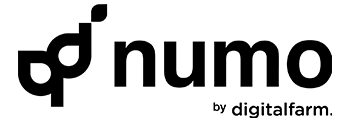How to Conduct an SEO Audit in Dubai: A Step-by-Step Guide

Having an optimized website is crucial for visibility and business success. But how do you ensure that your website is fully optimized? The answer lies in carrying out a thorough SEO audit in Dubai. An SEO audit is an overarching analysis of your website’s search engine optimization performance and identifies areas that need improvement to enhance search rankings, user experience, and overall performance.
In this blog, we’ll guide you step by step on how to do a successful SEO audit with SEO audit tools and through an exhaustive SEO audit checklist and why you need top-rated SEO services in the UAE for your business.
Why Do You Need an SEO Audit For A Website in Dubai?
Before we jump into the steps of an SEO audit, let’s take a step back and talk about why doing one is so important for your website. An SEO audit helps you identify technical issues that might be affecting your website’s performance. It also ensures your content is optimized for search engines and users. It solves problems related to page speed, mobile responsiveness, and indexing. Finally, it uncovers growth opportunities for local SEO, backlink strategies, and on-page SEO.
Stay ahead of the competition with the latest SEO best practices.
You will find the areas for improvement by determining weaknesses in your website in Dubai. Then, you can optimize it for better visibility and user engagement.
Step 1: Crawling Your Website with SEO Audit Tools
The first step to any SEO audit is to analyse your website using SEO audit tools. Such tools help you quickly scan through your website’s performance in terms of SEO and flag any issues that might be holding you back. Some of the best tools include;
- Google Search Console: This free tool provides valuable insights into your site’s performance in Google Search, including crawl errors, indexing issues, and more.
- Ahrefs: A more powerful SEO toolset with deep analysis in backlinks, keyword rankings, and technical SEO aspects.
- SEMrush: A broad tool that analyses your website’s SEO health, keywords, and your competition.
- Screaming Frog SEO Spider is a desktop application that mimics a search engine spider crawling through your website for in-depth insight into its structure, content, and other technical SEO aspects.
- Moz Pro: A suite of SEO tools that helps you identify on-page and off-page SEO issues, keyword rankings, and backlinks.
These tools will help you identify a variety of potential issues, such as broken links, slow page speeds, duplicate content, and missing meta tags.
Step 2: Execute an On-page SEO Audit
Now that you’ve crawled your website, let’s talk about on-page SEO. These are the variables that you have direct control over and which you may change to maximise your potential rank on a search engine in Dubai. Here’s a checklist to be added to your SEO audit checklist for on-page factors:
- Title Tags & Meta Descriptions
Title tags and meta descriptions are two important SEO features that represent what your page is all about to search engines and users alike. To create a SEO friendly meta title and description, make sure:
- Title tags are less than 60 characters.
- Meta descriptions are short (under 160 characters).
- Both contain targeted keywords.
- Headings & Subheadings (H1, H2, H3)
Structural headings help make content more readable. It also improves the search engine’s understanding of the structure of your page.
- Ensure that your main keyword appears in your H1 tag.
- Use H2 and H3 for subheadings to break up your content.
- Keyword Optimization
Make sure that your primary keywords appear strategically in your content. These should include your title, headers and URL within the body of the content. Avoid keyword stuffing, as it can harm your SEO practice.
- Content Quality
High-quality, informative content ranks well with search engines. Your content should be:
- Original, interesting, and informative.
- At least 300-500 words per page (depending on the topic).
- Grammatically free of errors.
- Internal Linking
Internal linking can benefit your website’s navigation. In addition, it can improve the search engine optimization of your website. Some rules to follow while adding links are:
- Internal linking between related pages
- Use descriptive anchor texts while linking
- Image Optimization
The images will load more quickly if optimized. In your case, always:
- Compress images but not quality.
- Put alternative tags which have appropriate keywords.
Step 3: Technical SEO Audit
Technical SEO refers to optimizing the infrastructure of your website so that search engines can crawl and index it efficiently. If you have business in Dubai, here’s what to look for:
- Website Speed
Page load speed is a ranking factor for Google. Use tools like Google PageSpeed Insights to check your website’s speed and identify potential improvements, such as image compression or browser caching.
- Mobile-Friendliness
With mobile traffic on the rise, your website needs to be mobile-friendly. Use Google’s Mobile-Friendly Test to test whether your website is responsive across all devices.
- Broken Links and Crawl Errors
Broken links and crawl errors are hurtful towards your site’s SEO performance. To check for 404 errors, use SEO tools such as Screaming Frog or Ahrefs and then fix the errors.
- XML Sitemap
Ensure that your XML sitemap is fresh and submitted to Google Search Console. It helps search engines index your site more efficiently.
- HTTPS Security
A non-secure website that does not use HTTPS can be the reason for your bad SEO rankings. Ensure your site has an SSL certificate and all pages are served over HTTPS.
Step 4: Review Backlinks and Link Profile
Backlinks are a strong ranking signal for Google. A well-developed backlink profile can make a huge difference in your website’s authority and ranking position. You should check your link profile and pay attention to the following aspects:
- Quantity & Quality of Backlinks
Make sure that the backlinks you have are from quality sites that are relevant. Use the tools Ahrefs or Moz to analyse the backlinks and identify any toxic ones.
- Disavow Toxic Links
If you notice any low-quality or spammy backlinks, use Google Search Console to disavow them so that they do not harm your rankings.
- Internal Linking Structure
Ensure that your internal links are helping users to navigate your site easily and they are distributing page authority across your site effectively.
Step 5: Analyze User Experience (UX) and Engagement Metrics
A factor of SEO audit that is most overlooked is UX. Search engines, especially Google, give priority to websites that offer good UX interfaces. To analyse UX and engagement metrics:
- Bounce Rate
A high bounce rate may be due to visitors not engaging with your content. Use Google Analytics to find pages that have high bounce rates and work on improvements for user engagement.
- Dwell Time
Dwell time is the time visitors spend on your website after clicking through a search engine result. The longer the dwell time, the better. Think about improving your content and adding engaging multimedia to keep users on your pages longer.
- Navigation & Usability
Ensure that your website is straightforward to navigate and that the information they want can be easily found. A neat and organised design will significantly improve the usability of a website.
Step 6: Evaluate Local SEO (if relevant)
For businesses operating in Dubai , local SEO is crucial. Here’s what to focus on for local SEO:
- Google My Business Listing:
Ensure your Google My Business profile is complete and accurate, including your business name, address, phone number, and website.
- Local Citations:
Check that your business information is consistent across all local directories (e.g., Yelp, Yellow Pages).
- Local Keywords:
Add local keywords to your website’s content in order to target customers in your geographic location.
Step 7: Use SEO Audit Tools to Track Your Progress
Once you have implemented the changes that were based on your audit findings, you can use SEO audit tools to track your progress and ensure that your website’s SEO performance keeps improving. In Dubai, tools such as Google Search Console, Ahrefs, and SEMrush can help you monitor rankings, backlinks, and technical health.
Step 8: Seek Help from the Best SEO Service in the UAE
Sometimes, you may feel overwhelmed by SEO or just want to upgrade it to a higher level, so consider hiring a service like the best SEO services in the UAE. A well-experienced professional, using years of experience to do the work, may improve optimization on your website so that more traffic flows to it.
A thorough SEO audit is, therefore, important to identify how well your website has been optimized and what there is to improve. For this purpose, you can use SEO audit tools, follow a comprehensive checklist for an SEO audit, and address on-page, technical, and off-page SEO factors to improve the performance of your website and its rankings. If required, seek top-rated SEO services in the UAE to keep your website competitive and visible in search results.